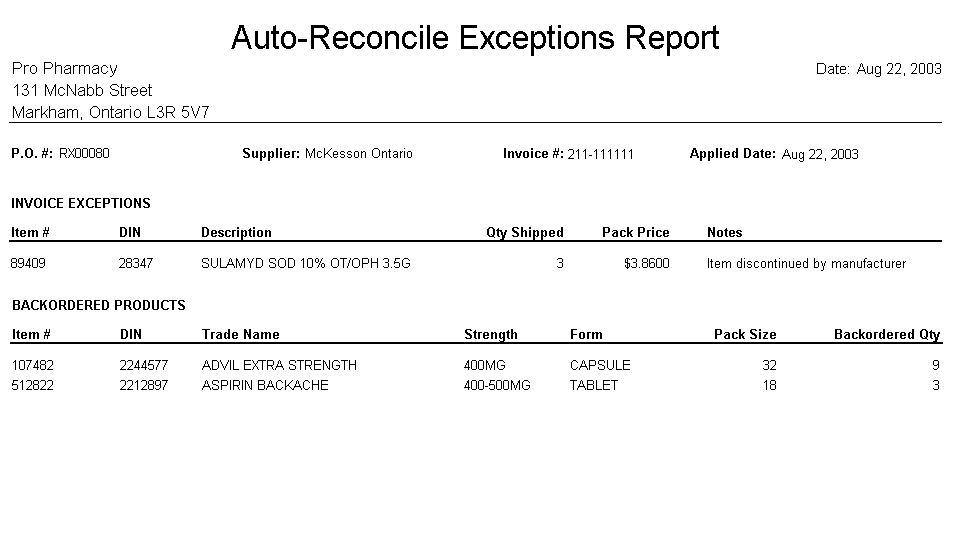Auto-Reconcile Exceptions Report
The Auto-Reconcile Exceptions Report lists products that could not be auto-reconciled from the McKesson invoice file. This report should be used to manually correct purchase orders before reconciling. It also identifies products that may need corrections in the Drug folder. For example, it may be necessary to perform manual adjustments on received products that were not in the purchase order (i.e. substitutions), or item numbers may require corrections.
The exceptions on the report are products that were not received in the invoice file, or have one of the following McKesson Code for Qty Not Shipped flags:
- 3 = Distributor Short, Backorder to Follow
- 4 = Vendor Short, Backorder to Follow
- 5 = Item Discontinued by Manufacturer
- 6 = Item No Longer Stocked by McKesson
- 7 = Item Does Not Exist in McKesson Product File
- 8 = New Product
- 9 = Seasonal Product
This report is printed automatically when an invoice file is applied to McKesson purchase orders (the report will not print if there are no exceptions). It can also be printed on demand from PharmaClik Rx Reports. Since the report is generated from the current invoice file, report criteria is not required; the report can be printed or previewed directly from the Select a Report window.
The purchase orders on the report are listed in ascending order by P.O.#. Within each purchase order number, the exceptions are broken down into Invoice Exceptions and Backordered Products.
- Invoice Exceptions: Lists products that were included in the invoice file, but either do not exist in the related purchase order or could not be reconciled from the file. These could be substitutions or incorrect item numbers. This section will only print on the report if there are invoice exceptions. These items should be manually adjusted after the purchase order is reconciled.
Receiving Delayed Items: The purchase order remains open in PharmaClik Rx until all items in the order have been accounted for in the invoice files. This allows you to receive shipments for delayed items and update inventory via the reconciliation process.
- Backordered Products: Backordered Products lists items flagged for backorder by McKesson. In the invoice file, these products have a 3 or 4 as the Code for Qty Not Shipped.
Sample Report
Click on an area in the sample report to see a description of the field.